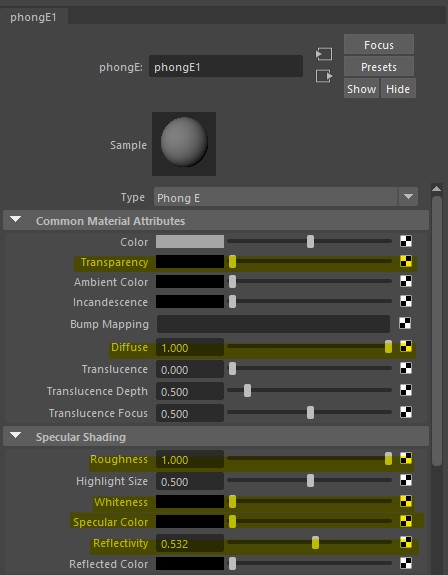This troubleshooting section is meant for those exporting a GLB/GLTF from Maya using the Babylon Exporter.
In order to get transparent materials to work through the GLB/GLTF material, it is suggested you use the PhongE material in Maya. This is because the PhongE materials allows you to provide your own transparency map.
Another reason for using the PhongE material is that there is more control over the diffuse and specular attributes of the material. A known issue in the past is that the models exported would have a shiny white effect on them. This can be solved by setting your roughness and diffuse to 1 and setting the specular color and whiteness to black. Obviously, this will affect anything with this material applied so consider multiple materials for different surfaces if you want different effects for parts of your model.
You can see in the image below where the most important settings are. Since not all models are the same, it is encouraged to experiment with the settings and see what gets you the best result.